With ammo prices high and life keeping me busy, it gets harder and harder to find the time needed for range training. I’m sure that’s the case with many of you as well. The Mantis X3 Shooting Performance System may be the best way to improve your accuracy both on and off the range. It gives real-time feedback on what you need to do to become more accurate. This could be too much finger in the trigger guard, not enough, pushing, anticipating, etc.
No matter what it is, the Mantis X3 gives constructive feedback and even shows you pictures of what you’re doing wrong. This system is not only a great device for beginning shooters but experienced as well. I’ve said before, that if you carry a gun, you should practice on the range regularly. While that doesn’t change with the Mantis system, you can take it with you for better feedback on the range. It also works with dry-firing your gun; so you can practice at home too.
How does the Mantis X3 work?
The “system” includes a physical attachment that goes on a Picatinny rail and an app downloaded on your phone. Don’t get this system confused with the laser academy, because it’s completely different. While the laser academy requires you to set up targets and calibrate them, the Mantis X3 doesn’t need anything but the attachment on your gun and an app. However, this means your gun will need a Picatinny rail to work. It can be on a handgun or rifle.

The kit comes with a charging cable. I recommend charging it all the way before use. While it’s charging, download the “MantisX” app on your phone or tablet. I like the tablet more because it’s easier to see for some of the system’s programmed drills. I’ll talk more about that in a second. When you get the app downloaded, it will ask you to create an account. This requires an email address, username, and password. They don’t start blowing up your email, so don’t worry about that.
Once you’re logged in, place the Mantis X3 on the gun you plan to train with. The app will ask you to connect to the Mantis X3. Press the small button on the bottom of the unit to turn it on. A green light will show you it’s charged and ready to connect. Now, press connect on the app and the system will sync and the app will open. You will want to calibrate it first, but don’t worry. This takes about four seconds.
Calibrating and Getting Started
With the app open and connected to the system, find the first drill you want to try. I recommend doing the “Open Training” first. When you click on it, there are four options along with a green “start” button under them. Click the “forward” button on the far right. It will instruct you to set the gun down for this. A red status light appears for a couple of seconds and it’s done. The second button from the right tells the system if you’re dry-firing or doing live-fire drills.
I would start out with dry-firing to learn the system, so make sure it says “dry.” The third button from the left is set on right-hand by default. If you’re a lefty, tap it to switch to left-hand. I’ll get to the settings button later, so leave it for now. You’re ready to start the drill. But first, double-check your gun again to make sure it’s empty and no live ammo is in your magazine. Depending on your handgun, you may want to keep the mag out because you will need to reset the trigger (rack the slide) every time you shoot.
Press the start button. There is no timer. The system can tell when you’re shooting, so don’t rush. Pick any small object as a target (pointed in a safe direction) and pull the trigger. The system will record how accurate your trigger pull was. For example, it may read 87.8%.
Using the Mantis X3 System and Running Drills
The Open Training method just records your trigger pulls and gives feedback. You can shoot, rack the slide, and shoot again as many times as you want. The more you do it, the better feedback it will give you. I recommend firing at least 10 times before you click on stop. When you click stop, it gives you an average score and feedback on how to improve. When my wife tried it, the system told her she had “too much finger in the trigger.”

When the settings are how you want them, hit “done” and continue with the drill. This same drill works by dry fire or on the range with live ammunition. Of course, you get even better feedback when the gun is going off. However, I think both are needed to improve accuracy. When you dry-fire the gun, you can focus more on your trigger finger and be steady. That carries over to the range as you condition your body to adjust to the gun’s kick.
Shoot, No Shoot Drill
The system has a lot of drills to pick from. One of my favorites is the “shoot, no shoot” drill. For these drills, I recommend turning on the audio feedback setting. From the main menu, click “settings” on the far bottom right. This is the main settings page. Near the bottom of the page, click the audio feedback setting. Then, click “audio-to-speech” and turn on “score” and “direction.” Your device will now talk to you as you shoot.

The app will not only track the accuracy of your trigger pull but also the time it took you to pull the trigger once you determined it was okay to shoot. The faster you respond, the less accurate your trigger pull is. However, the more time you take to pull the trigger, the longer your response time. It cycles through 10 rounds of this before ending the session and giving your stats.
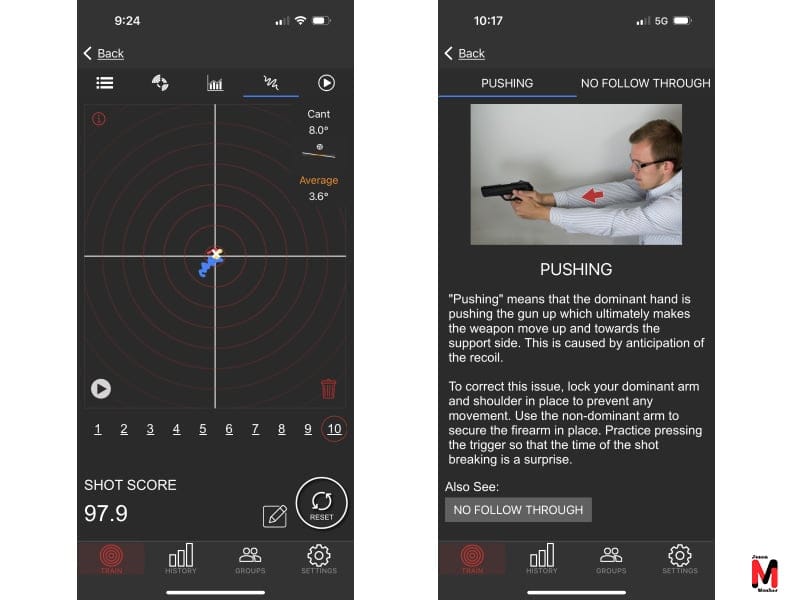
Final thoughts
On the main menu, there are 14 total training sessions along with 8 courses you can take. Each training course you click on pulls up instructions on how to complete it. Again, you can perform any of these by dry-firing at home or on the range with live ammo. The courses included with the program include:
- Open Training
- Shot Timer
- Par Timer
- Shoot, No Shoot
- MantisX Benchmark
- 20 Second Benchmark
- Timed Benchmark
- Endurance
- Compressed Surprise Break
- Primary Hand Only
- Support Hand Only
- Reload Drills
- Cadence Drills
- Hostage Rescue Drills
Because you are logged in, the Mantis X app tracks your history and even gives an overall average score of how well you’re doing. Under the main settings page, you can also note if you are using a handgun or rifle. The specific model and caliber of the gun used can be entered as well. You can set a training schedule from the settings page and set reminders too.
Other people can also sign up for an account and be added to the “groups” page. Now you can compete with your buddies or just track a group for improvement. This is an awesome system that retails for less than $200. If you have never used one before, it’s worth the money. Give one a try and let us know what you think of it!


